Transmittal Archive
The archive screen is where all document transmittals that have been saved to the database can be viewed, edited, and reported.
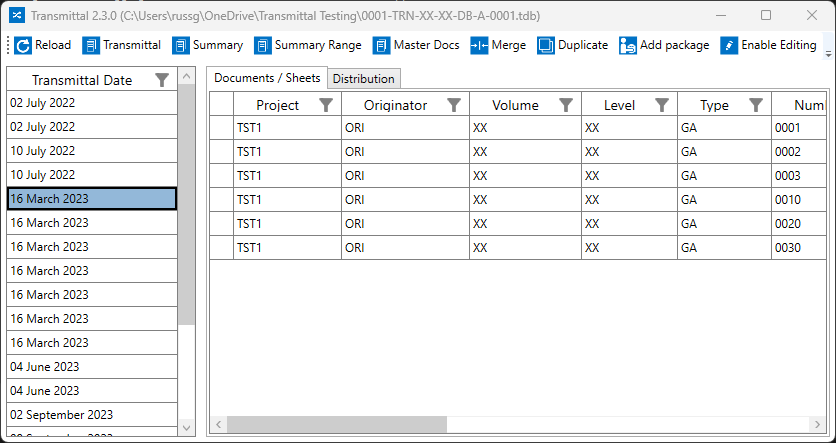
Sample summary reports:
Each separate transmittal is listed by date in the Transmittal Date list. Selecting the transmittal in the list loads the documents and distribution records.
Toggle the Enable Editing menu button to allow the transmittal record items to be edited or to add and remove records from a transmittal.
Where multiple transmittals have been created on a date it is possible to select them in the Transmittal Date list and Merge Transmittals. This cannot be undone Merge Transmittal will squash all the documents/sheets and distribution records into a single transmittal record. This can be useful if issuing sheets from multiple Revit models in a single project. After clicking Merge Transmittal a prompt appears before records are actually merged.
